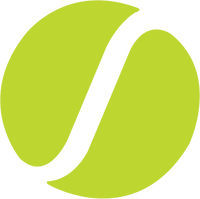Troubleshooting
Spinshot Ball Machine Wifi Faults
| Issue / Fault | Solution |
| iPhone: I can connect to DrillMaker, but the WiFi disconnects after a few minutes when the screen locks (auto-lock). | The Wifi disconnecting is caused by the phone Auto-lock feature. Turn off the Auto-Lock feature in Settings / Display & Brightness / Auto-Lock > select “Never”. To lock your phone use the right side button to manual lock. |
| I can use DrillMaker when I am near to the machine but if I move away it disconnects | This could be caused by the local signal interference. Please follow this link to change the WIFI settings to improve the connection. |
| I can not connect DrillMaker via Bluetooth | 1. Only machines ordered after 2022 can support a Bluetooth connection 2. Only machines with a Remote Watch module fitted can support a Bluetooth connection 3. Bluetooth currently only supports one connection. If your Remote Watch is connected it uses the Bluetooth connection so Drill Maker on your phone will need to be connected via Wifi. Spinshot will release a new version of Bluetooth transceiver module in the middle of 2023 which will allow multiple devices to be connected. 4. If your machine is fitted with the bluetooth module but you still can not connect either using watch or DrillMaker app, please open the front control panel to check whether the bluetooth module is well fitted. You can easily find the bluetooth module with an antenna on it. |
| I can connect to machine’s Wifi signal on my Wifi list but APP cannot connect to it. |
The WIFI signal could be marked as no “internet access”. This is normal. Please make sure your turn on the location service for the Drillmaker App. Turn on the option in Setting/Drillmaker/Location Service. |
| There is no Wifi signal showing on my phone’s Wifi list. I cannot see “SPINSHOT” or “USR” wifi signal on the Wifi list. | The Wifi module may have become loose or disconnected from the control panel. Please open the control panel and check whether the WIFI module has become loose or disconnected. |
| Any other type of failure | Please send an email to support@spinshot-sports.com and provide the following information: Issue Description/ Phone Model/ OS version / Order ID. It will help a lot if you could provide a video of how the failure can be reproduced when using DrillMaker. |
Spinshot Ball Machine Issue / Fault
| Issue / Fault | Cause |
| Machine is not powering on (machine has no power - no sounds, no initialisation (start up sequence), no spinning of service wheels) | A, B, or C |
| Machine powers on but one or both of the black service wheels have stopped spinning | A |
| Balls are dropping into the machine instead of being served across the net | A |
| Balls are not clearing the net or very weak delivery of balls | A, B or E |
| Machine is making a knocking noise after it starts up | D |
| Machine powers on but nothing happens apart from a faint sound coming from machine | F |
| Machine powers on and both black service wheels spin but machine does not do the initialisation (start up sequence) | F |
| Machine powers on but gets stuck on initialisation (start up sequence) | G |
| Balls are not delivered to the full width of the court or machine is favouring one side | H |
| Cause | Solution | |
|
A |
If a ball gets jammed inside the machine, the service wheel motors stop. This safety feature is to protect the motor from damage. Check to see if either the top or bottom motor trip button on the control panel has popped out. |
If either trip button has popped out, switch off the machine and check inside the machine for any jammed balls. Have a good look around inside the machine with a torch as balls can get stuck in tricky places. Once you have checked for balls, push the trip switch back in and turn the machine on. |
|
B |
The battery doesn't have enough charge to power the balls over the net. |
Charge the battery for a full 8 hours. If battery has been flat for a long period then it may need replacing. Try to charge for at least 10 hours, check the battery terminal connections. If the terminals are loose you can crimp the connectors so they fit tight on the battery terminals. Check the condition of the external battery cable for any wear and tear. Email us if you notice the cable has loose wires or needs replacing. |
| C | The battery terminals have disconnected or there is a break in the cable / connection to the battery. |
Remove the battery cover from the machine and reconnect the battery terminals. If the terminals are loose you can crimp the connectors so they fit tight on the battery terminals. Check the condition of the external battery cable for any wear and tear. Email us if you notice the cable has loose wires or needs replacing. |
| D | The green strap has not been removed from the front of the machine | Remove the green strap. This is only required during shipping to protect the motors from excessive movement. |
| E | Too much ball spin | Decrease the amount of spin on the ball. |
| F | Faulty power switch | Please email us and we can send a replacement power switch which is easy to install. |
| G | Faulty control panel | Please email us and we can send a replacement part which is easy to install. |
| H | Machine is not aligned to centre of tennis court after initialisation (start up sequence) |
After the initialisation (start up sequence) has finished the machine needs to be centred to face down the middle of the court. If the machine is still favouring one side (the balls land too far to the left or right) the easiest fix is to adjust the placement of the machine so it faces the other side of the court more. Just a small placement adjustment is usually required to fix this issue. |
Spinshot Player Alarm Codes
If your Spinshot Player is displaying an alarm code on the screen please visit Spinshot Player Alarm Codes page for detailed instructions on how to fix the error.
None of the above has fixed my machine
If the above doesn’t fix the problem please contact support@spinshot-sports.com and we will provide fast support to find and resolve the fault.