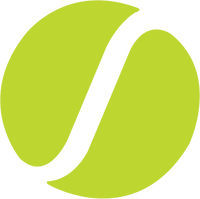Update your Spinshot ball machine with the latest drills on Drill Maker
To get the best performance from your ball machine, you should install the latest version of Drill Maker onto your phone and then follow the instructions below to save the latest drills to your machine.
Once you have saved the new drills onto your machine both Drill Maker and your machine will be synced with the latest drill settings.
How to save the latest Drill Maker drills to your ball machine
1. Download the latest verison of Drill Maker from the app store or google play
2. Power on your ball machine
3. Wait for beep to indicate the machine intialization has finished
4. Press play, then press stop
5. Connect your phone to the ball machine’s wifi or connect via BlueTooth
6. Open Drill Maker and press Connect
7. Long press on Drill 1 to open the drill settings and press the Save button. A message will pop up to confirm the drill settings have been saved.
8. Repeat for all 12 drills.
Your machine is now up to date with the latest drills.
You may like to customize these drills further to suit your skill and fitness level.