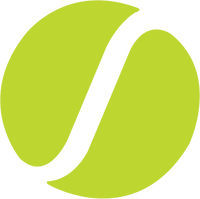Drill Maker - Bluetooth
How to connect Drill Maker to your machine using Bluetooth
- Power on your machine
- Open Drill Maker
- Press the Connect button
- Press the Start or Play button on your machine’s control panel, then press the button again. This action sends a signal to Drill Maker to confirm the connection. Drill Maker will not work without completing this step.
- Drill Maker is now connected and ready to use
Drill Maker with Bluetooth was launched in May 2022 and improves the connection between Spinshot ball machines and the Drill Maker app. Drill Maker with Bluetooth can be used with all machines with v6.2 control panels.
Drill Maker and the Spinshot Remote Watch use Bluetooth for a stable connection when using the Drill Maker app with your Spinshot ball machine.
Using the Remote Watch & Drill Maker app with Bluetooth
Only one device (phone or remote watch) can be connected to your machine at one time via Bluetooth.
If you are using Drill Maker on your phone via the Bluetooth connection you will not be able to use the Remote Watch.
To switch to using the Remote Watch please close the Drill Maker app on your phone or switch the Drill Maker App to WiFi
Using the Remote Watch and Drill Maker app simultaneously
If you want to use the Remote Watch and Drill Maker on your phone simultaneously you will need to connect Drill Maker on your phone via WiFi. This will allow the Remote Watch to use the Bluetooth connection.
Can I upgrade my machine to use Bluetooth?
If your control panel is v6.1 you can upgrade your machine to support Bluetooth feature, and order the Remote Watch to make the access. We will send you the Remote Watch and Bluetooth module to install.
*The control panel version number is shown on the machine’s screen on start up.
Send email to support@spinshot-sports.com if you need any further information or support.