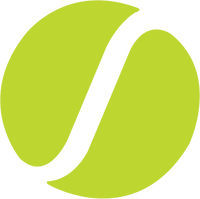Spinshot ball machine maintenance and cleaning
Everyday Use
Shake off excess sand and dirt from the balls before putting them into the hopper. The build up of debris in the hopper can cause excess wear on the feeder motor which powers the spinning of the feeder tray.
Use a vacuum cleaner to clean dirt, sand and debris from the inside of the machine and in and around the black feeder tray.
Remove any balls that are inside the machine as these can become jammed against the service wheels and cause the machine to stop.
To clean the exterior case, use a damp cloth. Do not use chemicals or abrasive cleansers.
The use of compressed air for cleaning is not recommended.
Annual Maintenance
We recommend cleaning the ball throwing wheels every year or after 150 hours of use especially when the machine is not throwing the balls consistently.
Clean the ball throwing wheels only when the machine is powered off. Firmly rub coarse sandpaper across the throwing wheels to remove the dirt and ink build-up.
Sand the entire circumference of each wheel and use enough pressure to rough-up the rubber surface of the wheels.
Trouble Shooting
If at anytime the machine malfunctions, turn off the power to reset the machine’s control logic.
Low Battery
In many cases, the improper working of the machine is caused by a low battery. If the machine is not functioning as expected recharge your battery.
Balls are not being delivered / delivery wheels have stopped spinning
Tennis balls maybe jammed inside the machine.
Check to see if the Motor T or B button on the control panel has been activated (popped out).
Turn off the power and wait for the service wheels to stop spinning and then check and remove any balls jammed inside the machine.
Push the T or B button back in.
Turn the power back on to resume normal operation.
Ball speed too slow
Ball Spin - A high level of either topspin or backspin will slow the ball speed. To increase ball speed reduce the amount of spin on the ball.
Build Up of Dirt and Ink on Service Wheels - Excess dirt and ink on the service wheels can cause slow and inconsistent ball throws. See the Maintenance and Cleaning section for more details.
Balls landing too far to left or right
Position the machine on the baseline at the far end of the court. After the initialization sequence the machine will need to be realigned to be facing center.
Adjust the angle of the machine if is favoring one side more than the other.
If there is a cross wind over the court you may have to face the machine towards the wind direction to allow for the wind affecting ball direction.
Making these small adjustments will allow the machine to deliver balls evenly across the court when the Oscillator function is in use.
Player Machine Alarm Codes
A long beep will sound when an error is detected, and the alarm code will flash on the machine’s LCD screen. A full list of the Player machine alarm codes is available on the website.