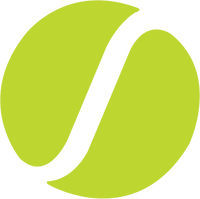CHANGE WIFI SETTING
To change the Setting the WIFI
Step-1:Turn on the machine.
Step-2: Connect your phone/laptop WIFI to the SPINSHOT wifi signal.
Step-3: Open the browser and fill in the IP address of 10.10.100.254 as the website name , and open the webpage
Step-4: Log into the administration page using the account of "admin" with psd of "admin"
Step-5: Choose language as ENGLISH
Step-6: Choose the "AP interface Setting" (3rd option) and set "Network mode" as "11b only". Click Apply to save and exit.
Step-7: Power cycle the machine (This setting will be wrote into the machine and will always keep effective )