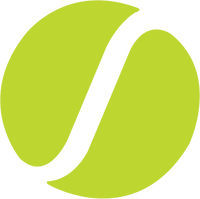What is the difference between the Spinshot Plus-2 HS and the Spinshot Player HS tennis ball machine?
The only difference between the Spinshot Plus-2 HS and the Spinshot Player HS is the machine's control panel.
If you compare them side by side you can see the layout and controls are different.
Plus-2 HS controls (left), Player HS controls (right)


Do both the Spinshot Plus-2 HS and the Spinshot Player HS have 12 custom drills?
Yes. Both the Spinshot Plus-2 HS and the Spinshot Player HS have 12 custom drills, but the way you select the drills via the control panel is different. We will cover the basic use of the machine's controls below.
Plus-2 HS Controls

How to select a custom drill on the Plus-2 HS
- Press the Drill button
- Use the + or - buttons to toggle through the 12 drills
- Press the Play button
The Plus-2 HS machine custom drills come preset with 12 of the most popular tennis drills. A list of the 12 custom drills is available below - See the Custom Drills section.
How to use the Sweep Setting modes on the Plus-2 HS
The Sweep Setting modes are unique to the Plus-2. The Sweep Setting modes are essentially a quick and easy way to use the machine without using one of the 12 custom drills.
1. Press the Sweep Setting button to select the mode of play

- Random - delivers balls at random points across the width of the court
- 2-Line - delivers alternating balls to the forehand and backhand
- Vertical - delivers balls at different lengths from volleys to the baseline
- Manual - delivers balls to a constant point
- Random and vertical - delivers balls at random points across the width of the court and at different lengths from volleys to the baseline
- 2-Line and vertical - delivers alternating balls to the forehand and backhand and at different lengths from volleys to the baseline
2. Press the Value Setting buttons to adjust the parameters of the shot
3. Use the + or - buttons to increase or decrease the values

You can adjust the speed, feed rate, spin, and even set the height and width parameters to give you exactly the ball deliver you desire.
Player HS Controls

The Player HS machine has the same 12 custom drills but does not have the Sweep Setting modes.
How to select a custom drill on the Player HS
- Press a numbered Drill button
- Press the Start button
The Player HS machine custom drills come preset with 12 of the most popular tennis drills. A list of the 12 custom drills is available below - See the Custom Drills section.
Plus-2 HS and Player HS common features
Speed
Both the Plus-2 HS and Player HS have a speed range of 18 - 80 mph
Weight
Both the Plus-2 HS and Player HS are:
- 41lb without battery (ie, using external battery, mains power or hybrid module)
- 49lb with an internal battery
Battery & power options
Both Plus-2 HS and Player HS machines are available in a range of battery and power options.
- internal battery (standard setup - no additional cost)
- external battery
- mains power
- hybrid mains power / external battery
Each machine sold comes with the internal battery as standard and with a battery charger.
Both Plus-2 HS and Player HS machines can be upgraded to use external battery, mains power, or hybrid mains power / external battery with an optional upgrade module that is sold separately.
Remote Control
Both Plus-2 HS and Player HS machines are compatible with the Drill Maker app (iOS or android), Apple Watch (via the Drill Maker app), and Spinshot Remote Watch (sold separately).
Drill Maker app
Use the Drill Maker app to adjust any of the 12 custom drill settings. This can be done at any stage even when you are playing the drill. Just open the drill edit screen and change the settings, press save and the machine will continue to play the new drill settings.
Custom Drills
Both Plus-2 HS and Player HS have 12 custom drills. These 12 drills are preset to play a variety of popular drills but are fully customisable via the Drill Maker app. The preset drills are:
- Flat
- Top Spin
- Back Spin
- Backhand
- Forehand
- Narrow 2-Line
- Wide 2-Line
- Lob
- Net to Baseline
- Random Horizontal
- Random Height
- Full Random
Full Details of the Plus-2 HS and Player HS
Full details and specifications of both machine are available - follow the links below to read more about each machine.