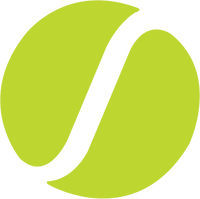Drill Maker App
The Spinshot Pickleball, Plus, Plus-2 and Player machines are all compatible with the Drill Maker app which is available for both iPhone and Android phones.
- How to connect Drill Maker to your machine using Bluetooth
- How to connect Drill Maker to your machine using WiFi
- Drill Maker WiFi troubleshooting
- Functions of Drill Maker
- How to edit custom drills in Drill Maker
- Links for downloading Drill Maker for iPhone and Android
- Custom drill settings for the Pickleball Player machine
- How to update your machine with the latest Drill Maker drills
How to connect Drill Maker to your machine using Bluetooth
- Power on your machine
- Open Drill Maker
- Press the Connect button
- Press the Start or Play button on your machine’s control panel, then press the button again. This action sends a signal to Drill Maker to confirm the connection. Drill Maker will not work without completing this step.
- Drill Maker is now connected and ready to use
How to connect Drill Maker to your machine using WiFi
- Power on your machine.
- In your phone’s WiFi settings, connect to the Spinshot Wifi signal (USR ### or SPINSHOT ###)
- Open Drill Maker
- Press the Start or Play button on your machine’s control panel, then press the button again. This action sends a signal to Drill Maker to confirm the connection. Drill Maker will not work without completing this step.
- Press the Connect button on Drill Maker
- Drill Maker is now connected and ready to use
WiFi Troubleshooting
If you lose the WiFi connection, check that you are still connected to the machines WiFi network in your phone settings. Press the Connect button to re-establish your connection.
For more information is available on our WiFi troubleshooting page
What are the functions of Drill Maker?
Pickleball, Plus-2 & Player machines
Using Drill Maker you can remote control your machine from the other end of the court. You can use Drill Maker to:
- Start and stop the machine
- Play a custom drill (there are 12 to choose from)
- Edit a custom drill
- Rename a custom drill
- Play in manual mode
- Check battery voltage
- Check connection status

How to edit the Custom Drills
You can customise all 12 custom drills to suit your skill and fitness level. To edit the custom drills follow these instructions:
- Press and hold down the the drill button you want to edit
- On the edit screen you can change the values of each shot:
- Horizontal placement - forehand, backhand or anywhere in between
- Speed - speed of the ball
- Spin - gives the ball top spin, back spin
- Height - trajectory of ball (volley or smash / lob)
- Feed - the interval between each shot
- Change the name of your drill and then
- Press the Save button. A success message will popup to confirm the drill has been saved to your machine.

Drill Maker App for Plus machines
Using the app you can remote control your machine from the other end of the court. You can start and stop the ball feed, select the four different oscillation modes, and adjust the settings of the shot to suit your skill level.

Download Drill Maker
Download our free Drill Maker app from either the App Store for iPhones or Google Play for Android.
iPhone
Drill Maker for Plus-2, Player, Plus & Pickleball
Android
Drill Maker for Plus-2 (for machines with WiFi only)
Drill Maker for Plus-2 BT (for machines with BlueTooth)
Drill Maker for Player (for machines with WiFi only)
Drill Maker for Player BT (for machines with BlueTooth)
Custom Drills